描述
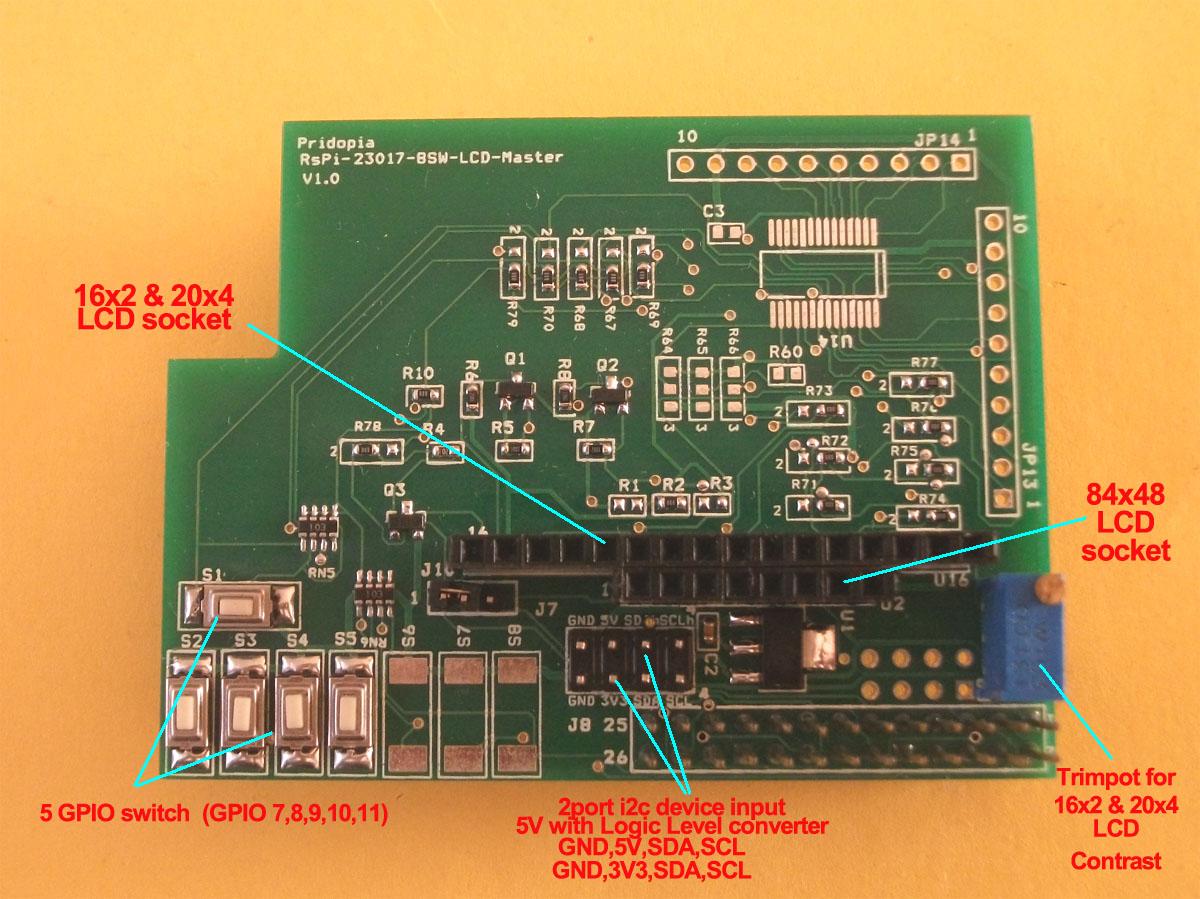
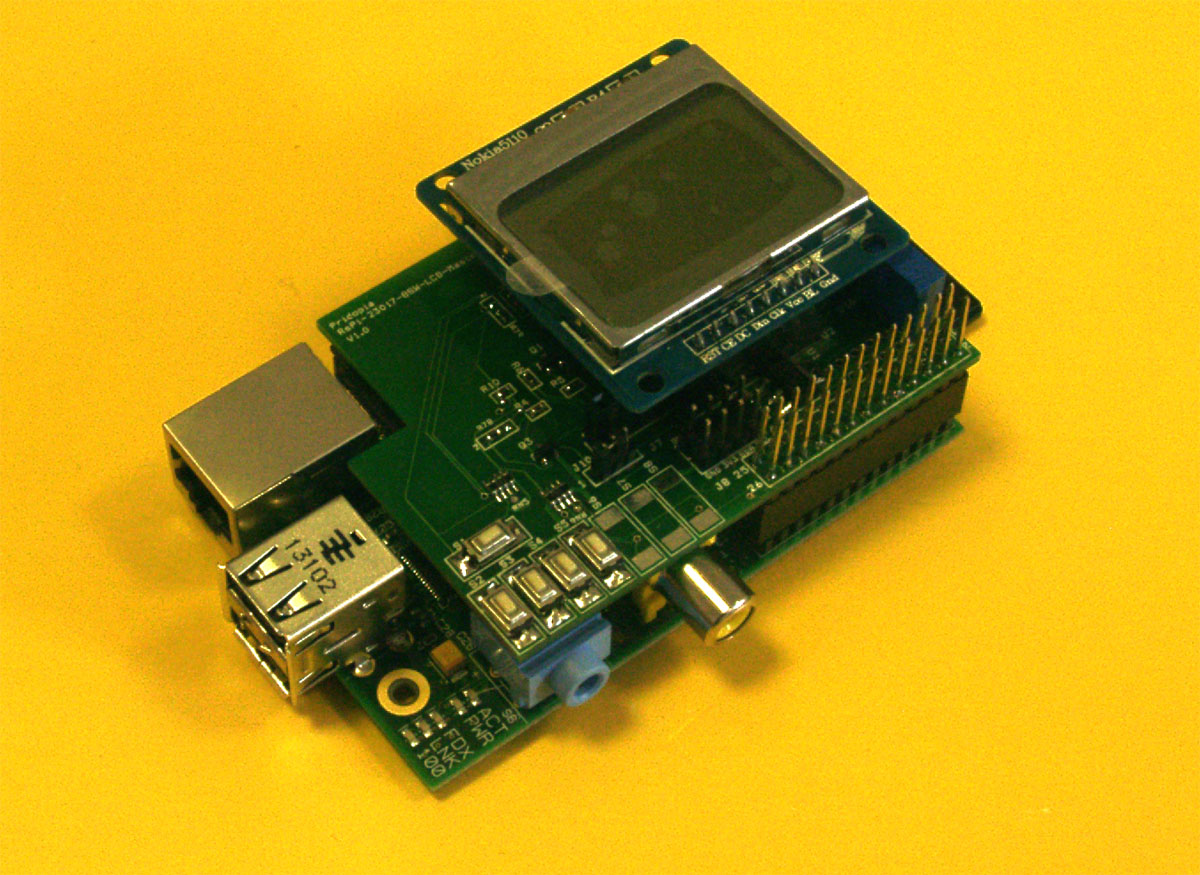
Rs-Pi-8448-LCD Master plug in Raspberry Pi
一、 Rs-Pi LCD Master can plug-in 84×48 LCD , 16×2 LCD, 20×4 LCD

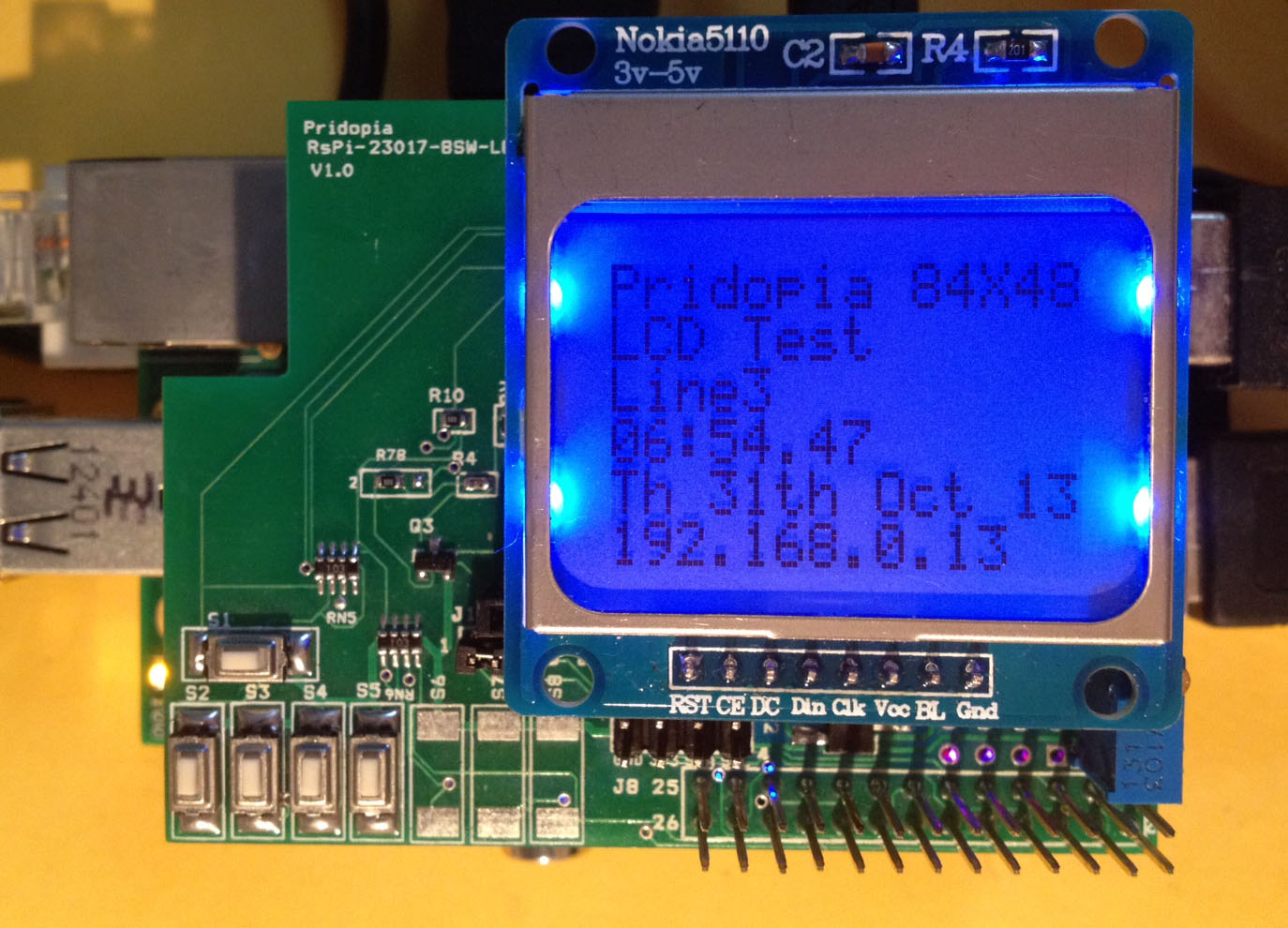
二、產品特色
1. 5 GPIO (7,8,9,10,11) control Micro Switch
2. back light control circuit can control by software
3. software LCD contrast control
4. support our Pi_Scratch software Detail
5. 2 i2c device input port J7 (GND, 5V,SDA,SCL) & J8 (GND,3V3,SDA,SCL)
J7 with Logic Level converter
6. build-in 3v3 power regulator provide 3v3 to 84×48 LCD
7. J10 2-3 84X48 LCD back light always ON, 1-2 control by GPIO18
8. Scratch 範例
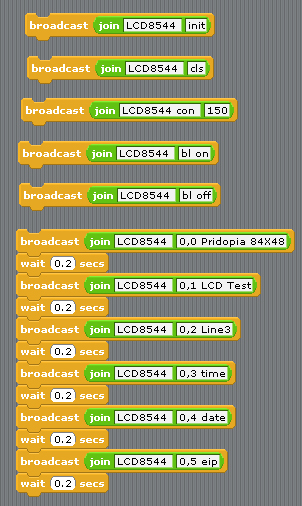
command “LCD8544 ” + “init” initial 84×48 LCD
command “LCD8544 ” + “con ” + ” (0 -255)” LCD contrast
command “LCD8544 ” + “bl ” + “on/off” LCD back light ON / OFF
command “LCD8544 ” + “cls” clean screen
command “LCD8544 ” + “X , Y ” + ” MESSAGE” Display message to LCD in location x,y
command “LCD8544 ” + “X , Y ” + ” wip” Display WiFi IP to LCD in location x,y
command “LCD8544 ” + “X , Y ” + ” eip” Display Ethernet IP to LCD in location x,y
command “LCD8544” + “X , Y ” + ” time” Display Time to LCD in location x,y
command “LCD8544 ” + “X , Y ” + ” date” Display Time to LCD in location x,y
9. LCD 84×48 Top 5 news from BBC RSS

command “LCD8544 init” initial GPIO 84×48 LCD
command “LCD8544 con 170″ (0 -255)” LCD contrast
command “LCD8544 “rss”+ ” speed” Active RSS function (need have internet)
LCD8544 rss 5 speed (1 to 20 – 1 is fast , 20 is slow)
command “LCD8544 rss off” stop RSS function

10. New command 08,jan,2014 update

command “LCD8544 ” + “X , Y” + ” ram” Display RAM usage in location x,y
command “LCD8544 ” + “X , Y” + ” wifi” + “ ip” Display WiFi IP in location x,y
command “LCD8544 ” + “X,Y” + ” wifi” + ” ssid” Display WiFi SSID in location x,y
command “LCD8544 ” + “X,Y” + ” wifi” + ” gsig” Display wifi signal with bar chart in location x,y

(1) 5 GPIO Switch GPIO 7,8,9,10,11

1.Setting GPIO 7, 8, 9, 10, 11 as input
2. broadcast “Update”
3. in Sensing –> Slider , you will see the GPIO-7, 8, 9, 10, 11 in the list

三、範例程式下載
四、產品內容
1x Rs-Pi LCD Master board with 84X48 Monochrome LCD
1x User Manual





商品評價
目前沒有評價。