描述
110. 樹莓派Raspberry Pi RS232 & Blue Tooth多功能控制模組
商品特色
1. Provide DB9 male COM port
2. Provide i2c DS1307 RTC with CR1220 back-up battery
3. Provide RFID socket ( SPI signal) / NRF24L01 socket (SPI signal)
you can choose use RFID or NRF24L01 ( both use SPI signal)
4. Provide 2 extra i2c device input port, one for 3.3V, one for 5V (with Logic Level converter)
5. Provide 3.3V power Regulator for 3.3V device ( RFID/ NRF24L01) i2c device
6. Provide 3.5mm serial console cable socket,
7. Provide jumper setting can change 3.5mm output TX, RX position.
8. HC-05 Bluetooth module Datasheet
9. RS232 console setting Detail
設定方法
1. Pi Setting for standard RS232 COM port function setting detail
2. Pi Setting serial console port for Bluetooth
Step 1. Modify the inittab File:
At a terminal command prompt issue this command:
sudo nano /etc/inittab
Look near the end of the file and find the lines that look like this:
#Spawn a getty on Raspberry Pi serial line
T0:23:respawn:/sbin/getty -L ttyAMA0 115200 vt100
change to
#Spawn a getty on Raspberry Pi serial line
T0:23:respawn:/sbin/getty -L ttyAMA0 9600 vt100

Step 2. Modify the cmdline,txt File:
sudo nano /boot/cmdline.txt
The entire contents of the file look like this:
dwc_otg.lpm_enable=0 console=ttyAMA0,115200 kgdboc=ttyAMA0,115200 console=tty1 root=/dev/mmcblk0p2 rootfstype=ext4 elevator=deadline rootwait
change to
dwc_otg.lpm_enable=0 console=ttyAMA0,9600 kgdboc=ttyAMA0,9600 console=tty1 root=/dev/mmcblk0p2 rootfstype=ext4 elevator=deadline rootwait
Step 3. Bluetooth setting for console port
use Android Tablet BlueTerm+ or BlueTerm
find “HC-05” bluetooth device
input pin “1234” for pair
you will see raspberry pi boot from Android Tablet screen
B2 LED flashing, B1 always On
商品內容
1x Rs-Pi RS232 COM & Serial console & Bluetooth console Board
1x Manual
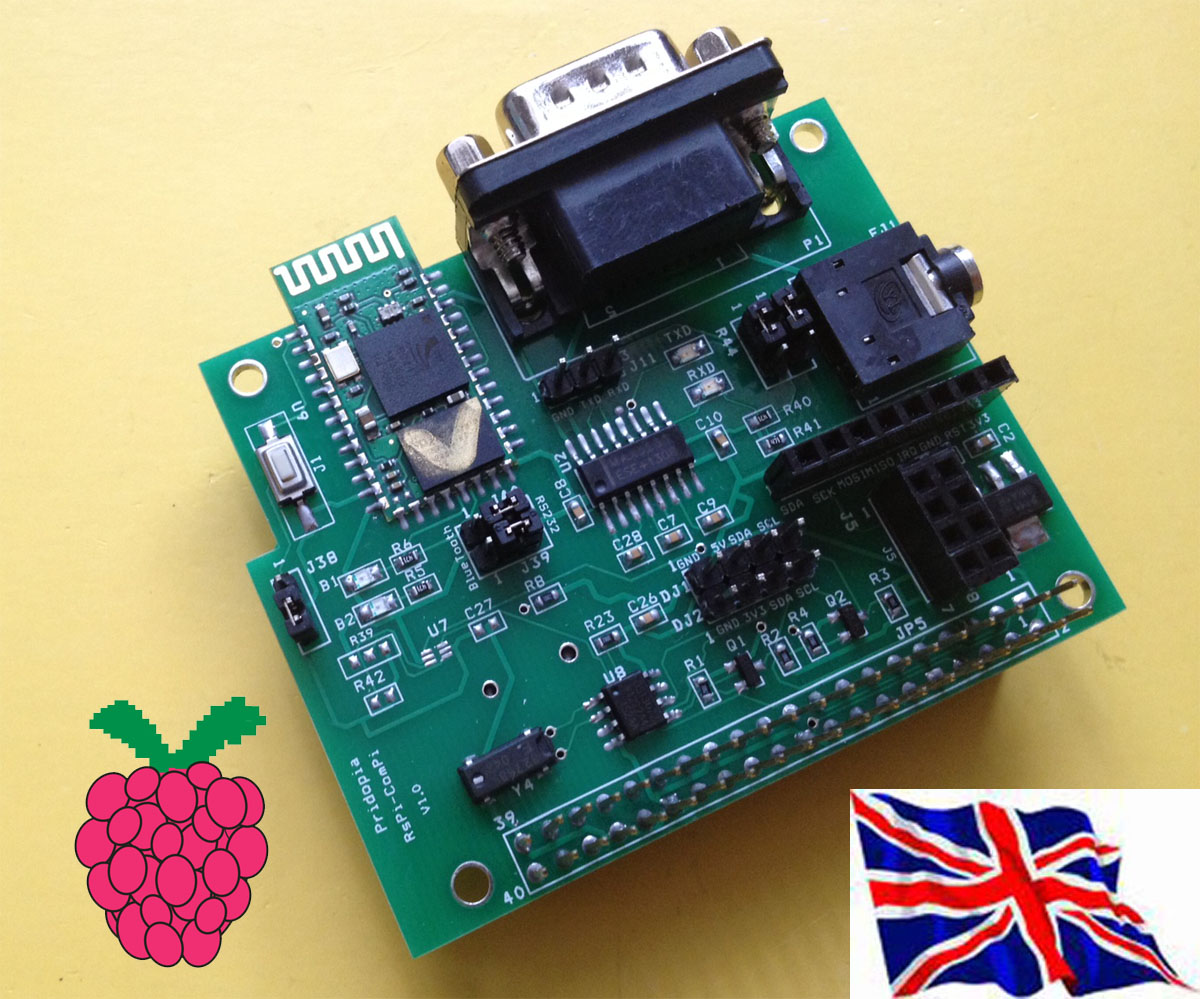

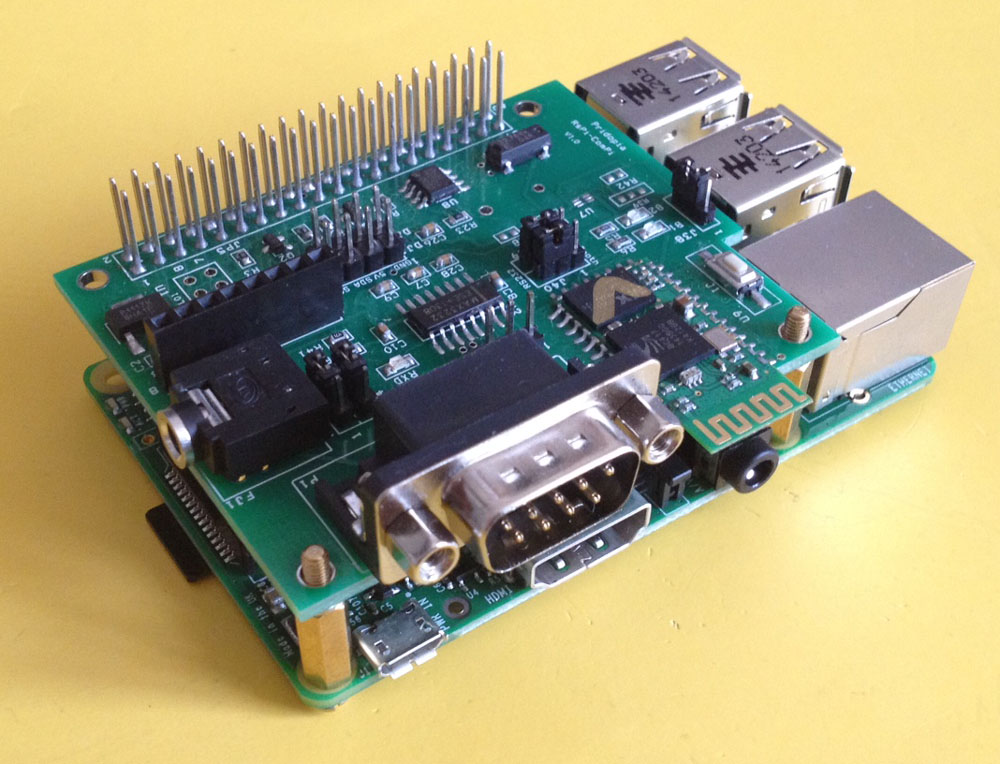
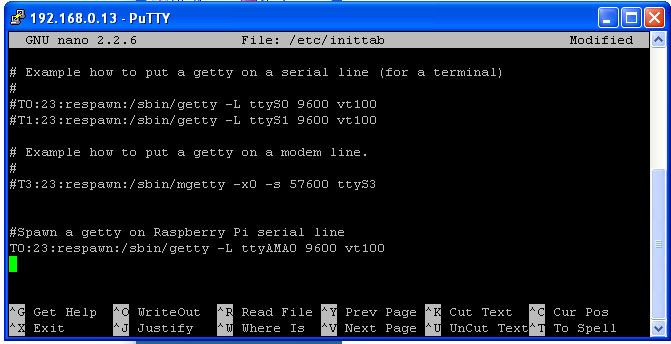
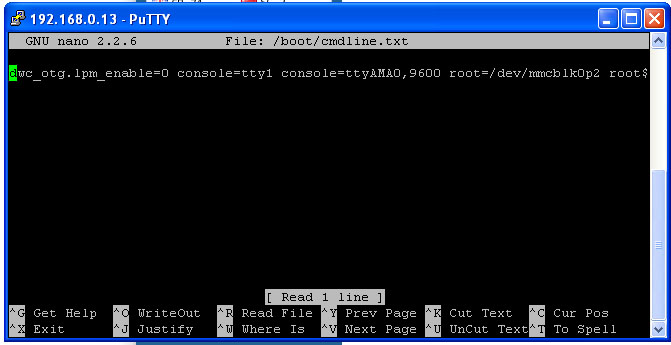

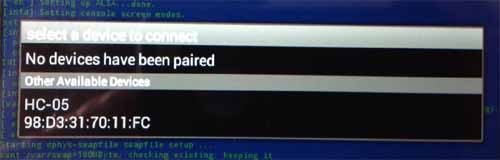
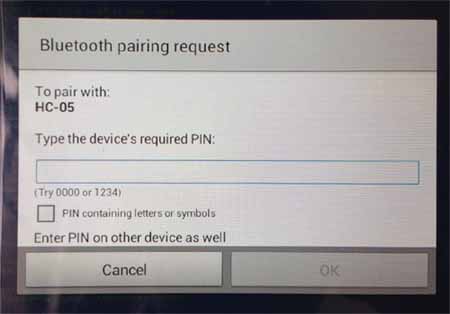
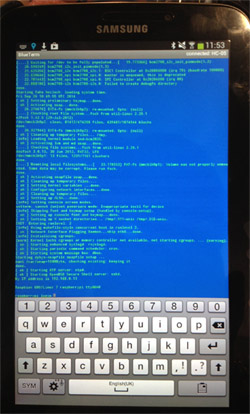


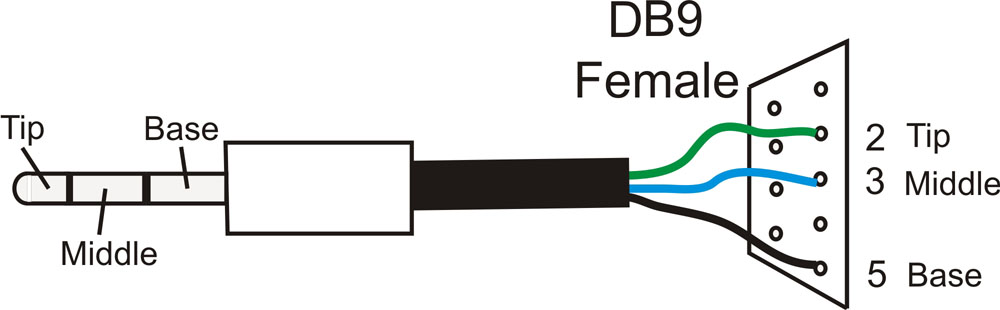
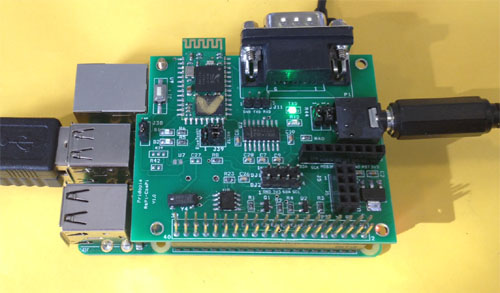
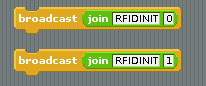
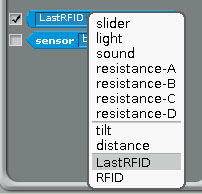
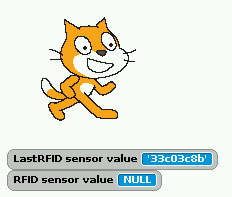
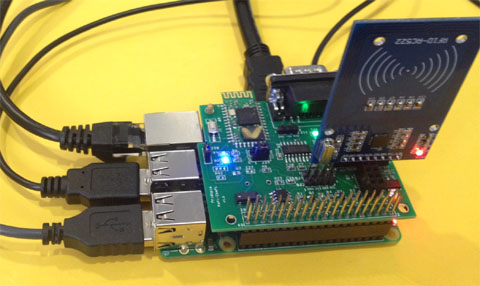

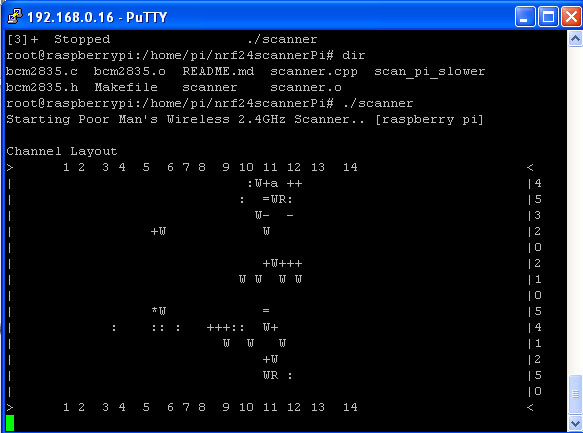


























商品評價
目前沒有評價。